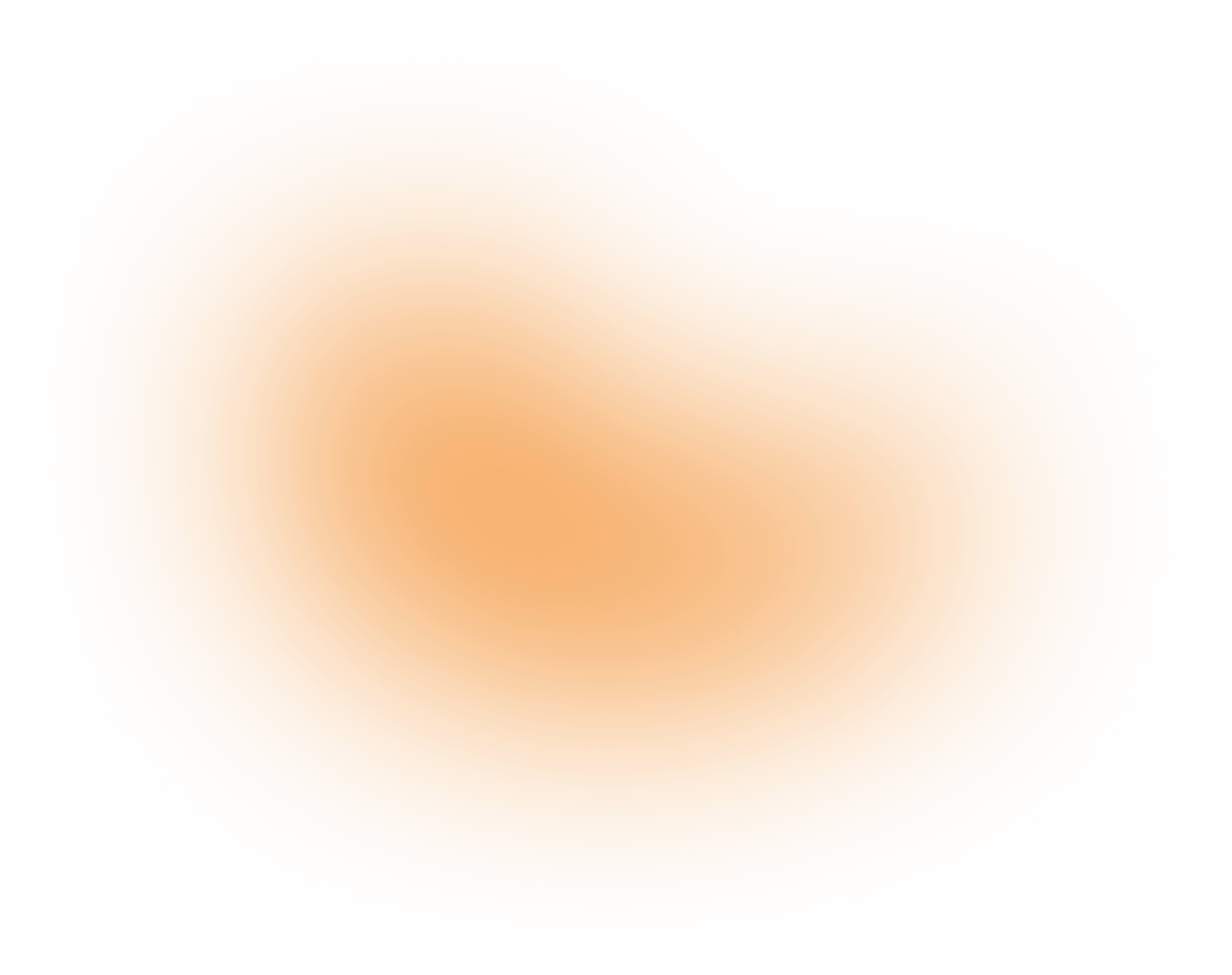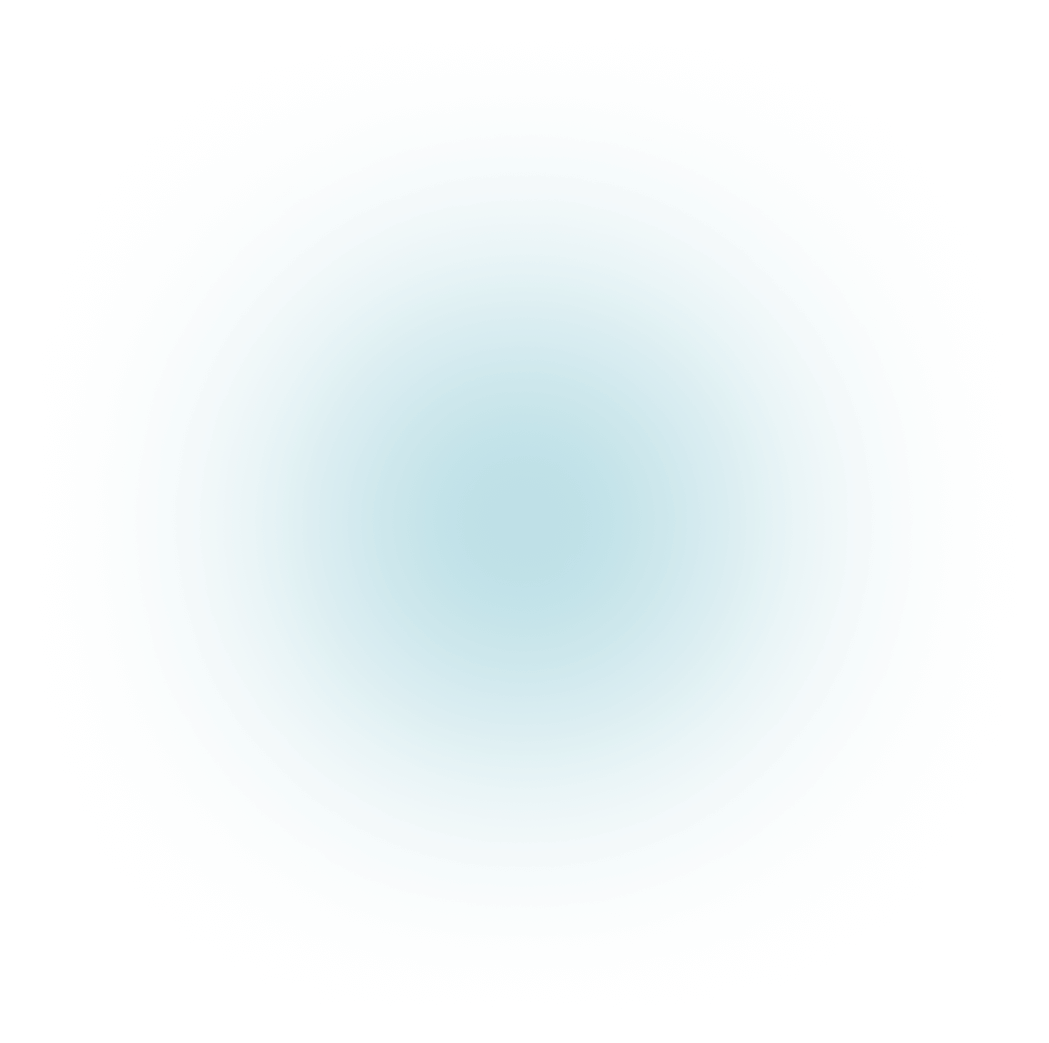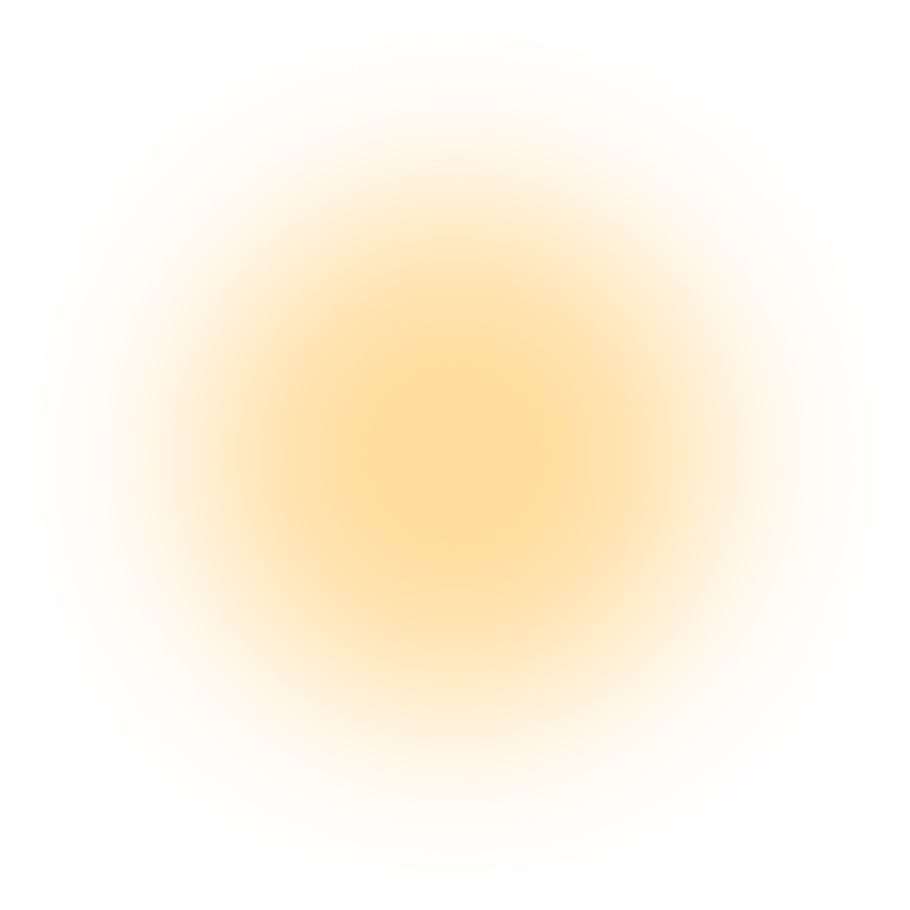Sugar MACS is the new Sugar Mobile Application Configurator Service created by SugarCRM which goal is to provide a CRM Mobile App with custom-branded versions of SugarCRM for a better usage and experience for the user. Many benefits can be found in this new mobile online platform: it allows the user to taylor the platform on a mobile manner, to address branding, theming and security requirements.
How does the Sugar MACS work?
Sugar MACS allows users and developers to easily configure the app, and then, personalised versions of SugarMACS can be downloaded, so the app fits each company’s branding. The downloaded mobile binaries can then be submitted to the Apple App Store or Google Play.
Solutions such as AirWatch, MobileIron, XenMobile, MaaS360Apps or almost any Mobile Device Management (MDM) Solution can be wrapped and set up to end users. When SugarCRM releases new versions of the mobile app, these can be obtained by a quick and safe upgrade of your custom app. To build and download binaries for your rebranded app, you will only need to log back into MACs using the latest SugarCRM mobile version.
3 benefits of Sugar MACS
1. Customisation
Sugar MACS is user friendly and has the highest level of flexibility found in mobile CRM apps. Also, there is no custom coding required.
Some examples of what the Sugar MACS customisation allows users to do are: adding your company name and logo, selecting the color for the background of the login, splash and loading screens.
The image below is a visual example of what can be done with Sugar MACS:
2. Improved UX User Experience with SugarCRM Mobile App
Enterprise organisations can now provide a better on-boarding experience for their SugarCRM Mobile users.
In the past, as a part of a one-time setup, users would have to add different information such as the server URL, email address, password… This sometimes made large organisations to have to call IT Support for first time logins. Also, when saving and documenting log in info, it had to be updated every time there was an app update. All of this can be avoided now thanks to SugarMACs.
SugarMACs gives you the option to preset configurations and and automatically set remotely using MDM. Both the users and help desk benefit from this, as it simplifies the login and documenting information process.
Feedback obtained in a recent SugarCRM webinar by poll asking end users “How beneficial it will be to have configuration info like Sugar Instance URL preset on their SugarCRM Mobile app?” showed than more than 70% of the respondents agreed that it would be “useful” or “very useful”.
3. Mitigate BYOD Risks
Security risks and device management issues can be found in BYOD (bring your own device). Thanks to the MDM support that is part of SugarCRM, enterprise customers can have a better and safer way of managing the SugarCRM app, having the flexibility to analyse and manage who gets the SugarCRM app and when.
Deploying your customised SugarCRM Mobile app can be done in three different ways: Publicly via the App Store or Google Play, privately on your internal app store or using your preferred MDM solution.
Update: Convert leads on-the-go with SugarCRM Mobile App 6.0.0