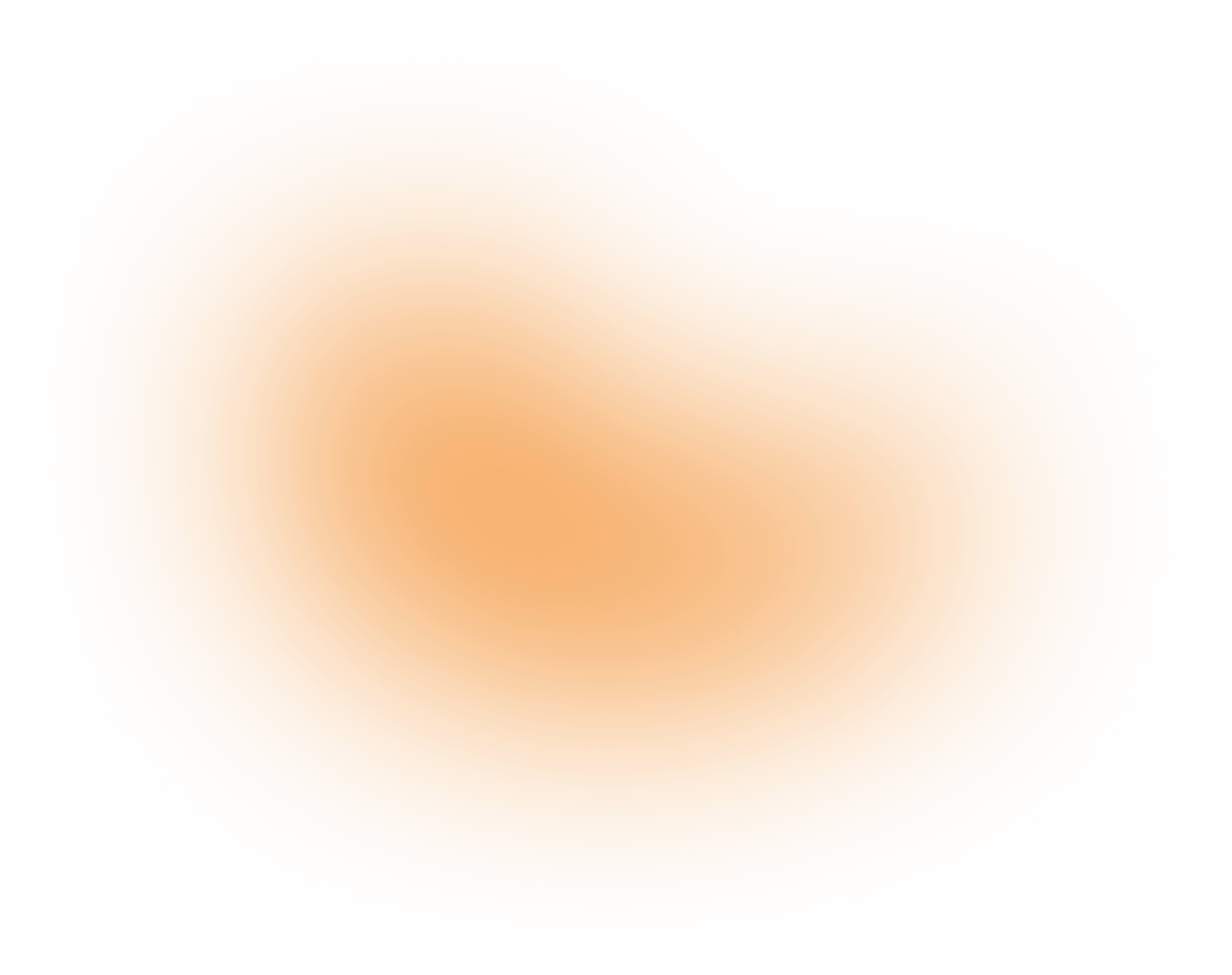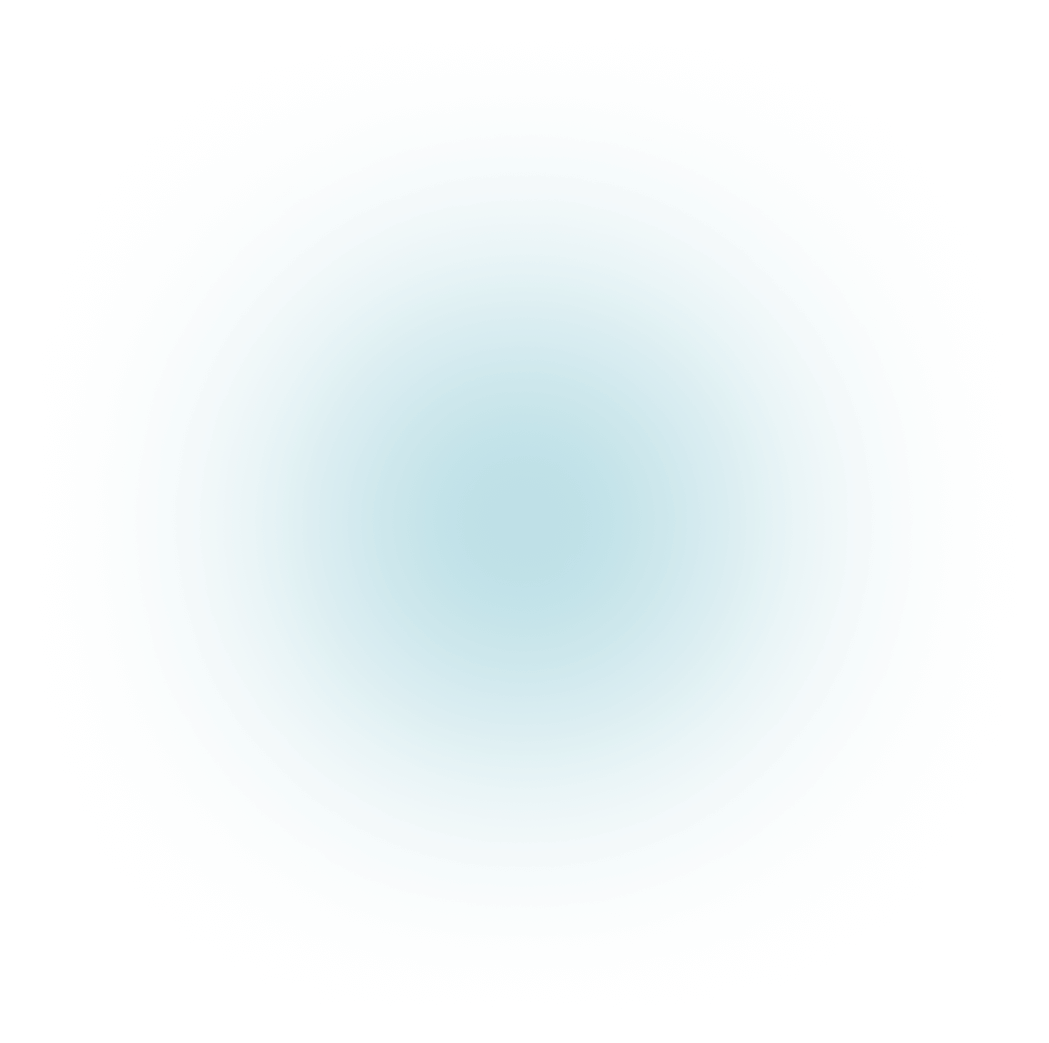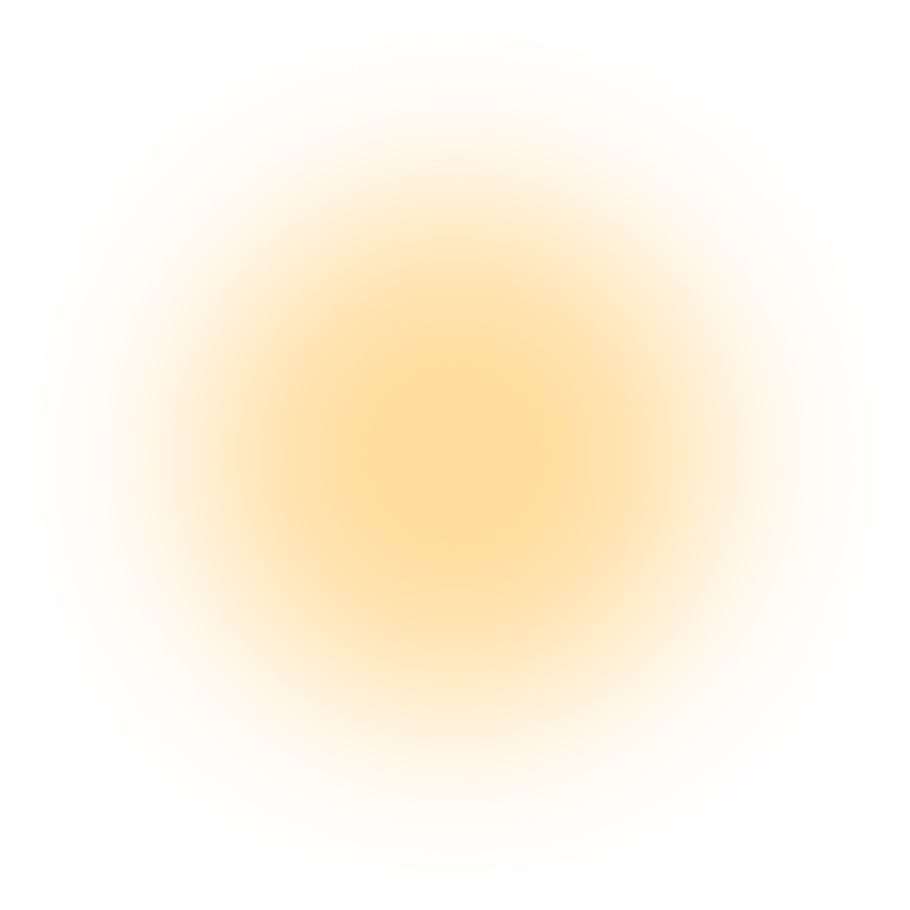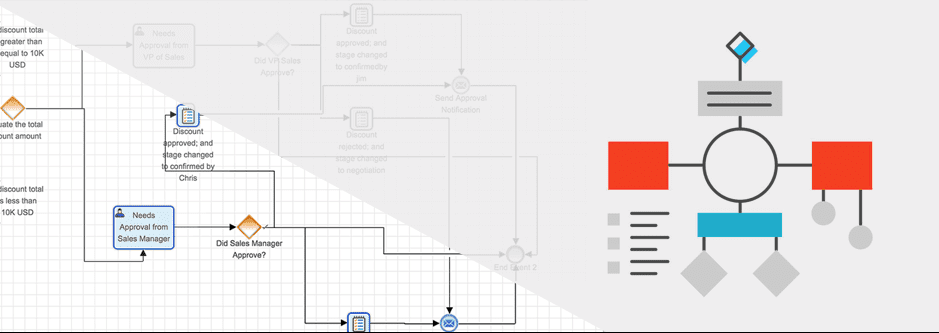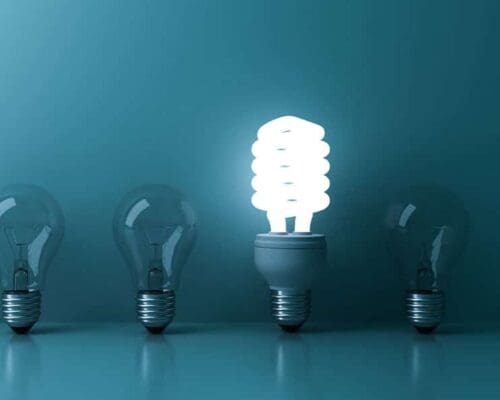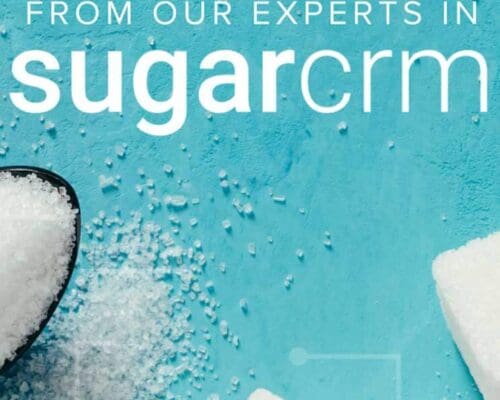Process automation is one of the most important benefits that a CRM can bring you to improve business efficiency. If you are looking to provide better customer service and increase sales, it is important to define a strategy that allows you to optimise every step of the customer journey.
In this article, we will describe some of the SugarCRM Advanced Workflows components that can help you simplify complex tasks making your operations a lot less complicated and a lot more efficient.
Business Process Automation in SugarCRM
SugarCRM combines the power of its CRM platform with a Business Process Management tool, Advanced Workflows (included in Enterprise and Ultimate Edition). This business ruler engine provides a simple drag-and-drop user interface along with an intelligent BPM flow designer empowering Sugar administrators for the creation of powerful business processes for the organisation.
Business Rule Builder
The Process Business Rules module allows you create, view or import new processes into SugarCRM. Administrators can develop executable workflows without writing code, in the same way you would use other diagramming software. Adding steps to its Visual Designer tool will help you create, publish, modify and manage complex business rules directly in SugarCRM.
We highly recommend starting with business rule builder, especially to optimise sales processes that can be simplified with including if-then-else conditions. For example: If a discount has been submitted and approved, notify the account manager.
By using the visual design canvas users can intuitively design their workflow process in one place. Unlike other legacy workflow tools, the SugarCRM Design Canvas included in Advanced Workflows helps the user to see the entire flow, making it easy to understand how each process works and easily apply changes if necessary.
Email Template Module
You can configure processes to send a notification email to the user assignee when an event such as assignment, approval, escalation, and reminder occurs. Create your customised email templates and use them to send alerts or email notifications every time needed.
Tracking sales processes
Process monitoring and audit tools provide faster issue troubleshooting. These configurable user dashboards capture snapshots of ongoing workflows and monitor process status. Users can quickly identify the status of each process, pending activities, or those waiting for response, tracking the entire digital sales journey.
Advanced Workflow can also be integrated with external systems to break down organisational boundaries and ensure cross-departmental effectiveness. If you want to know more ways you can improve sales productivity, read this blog.