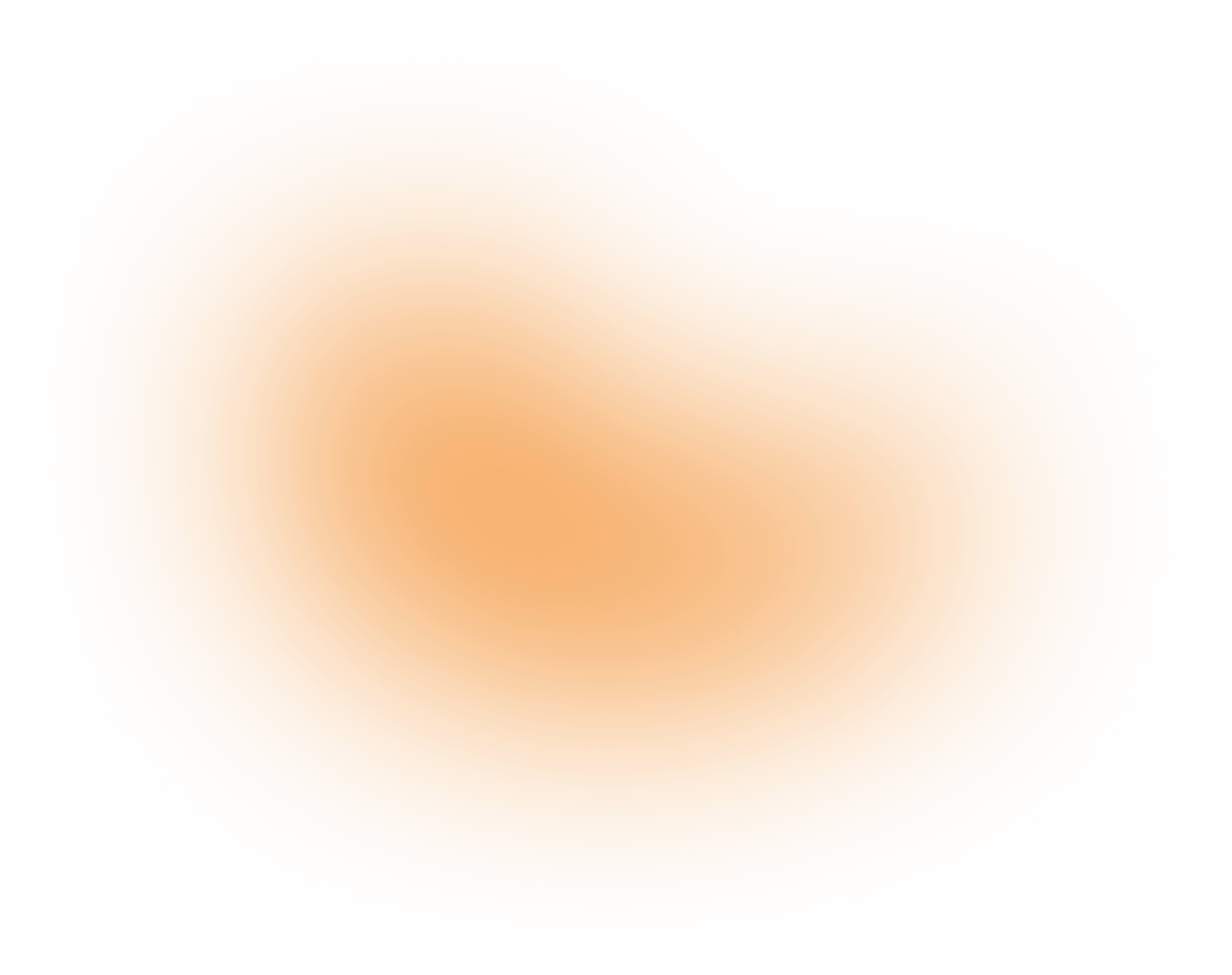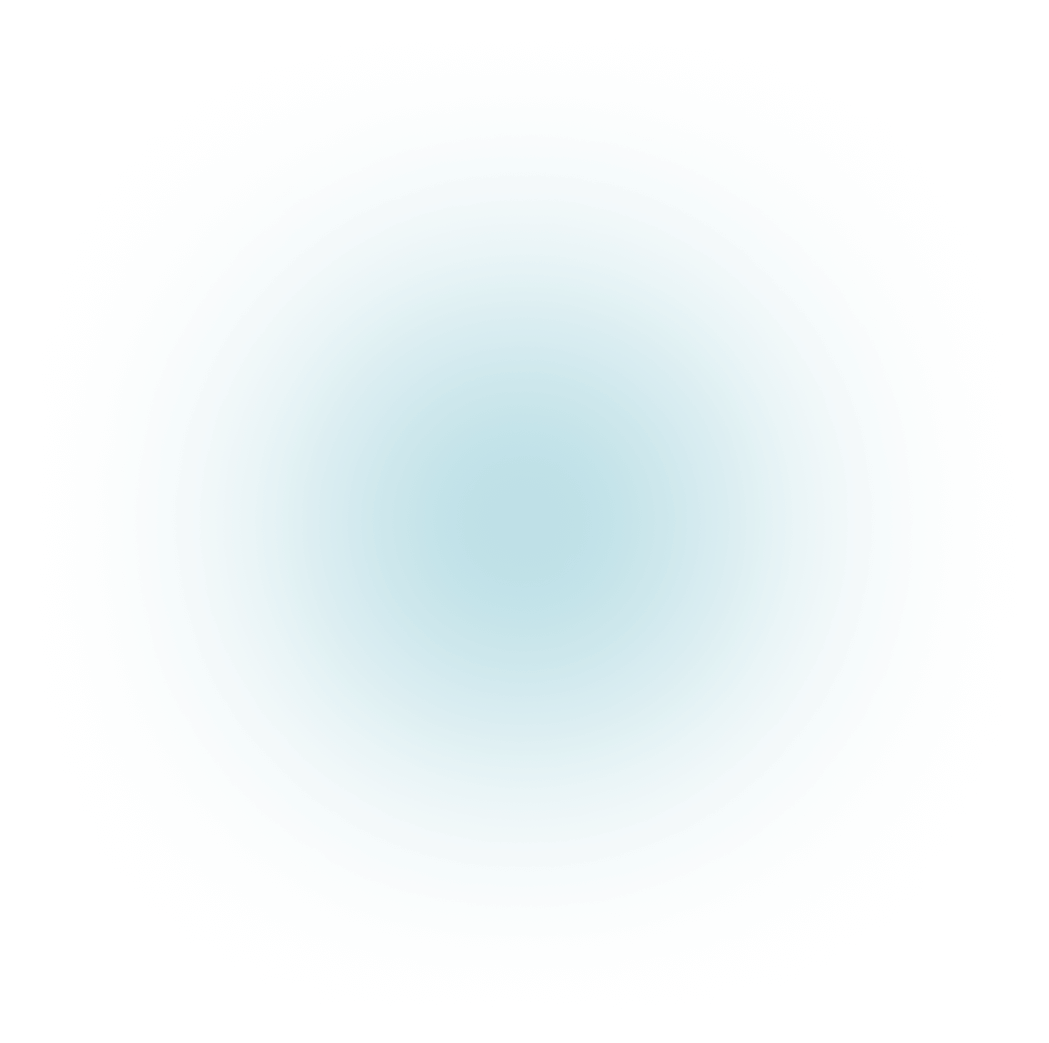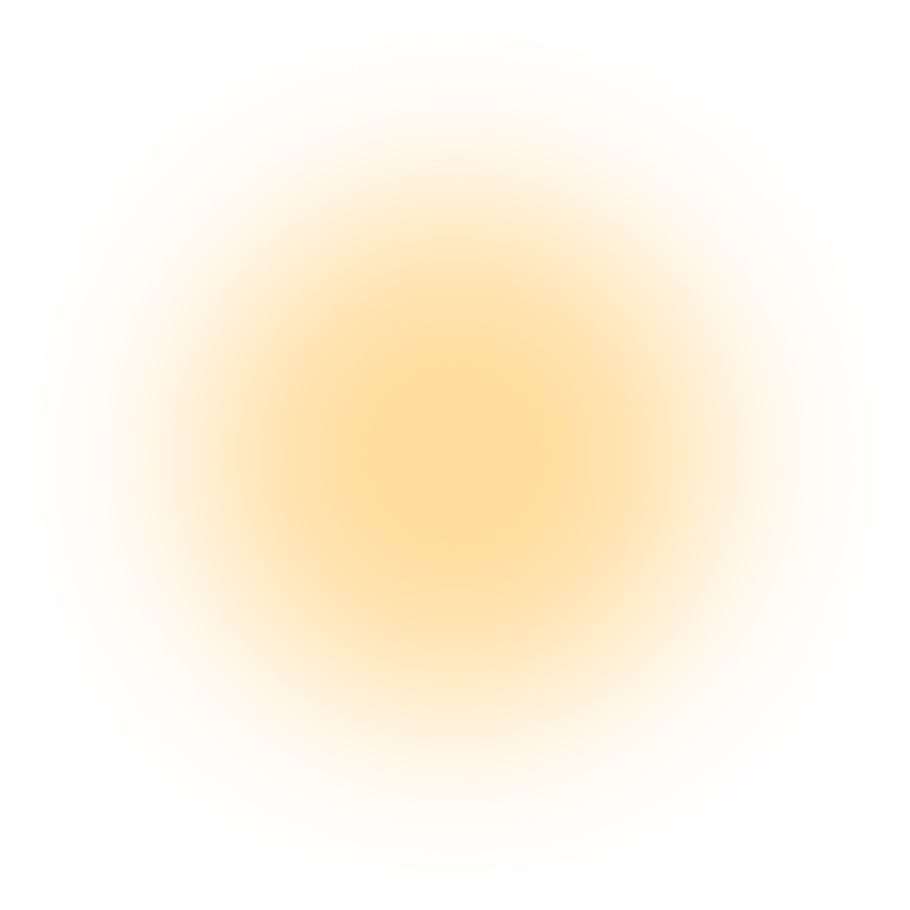Project management tools have become indispensable for modern business operations. Efficient collaboration, workflow automation, and user-friendly interfaces are critical for modern teams.
redk is a monday.com Gold Partner, and we have a team of dedicated consultants ready to provide implementation support. We can help you make the most of the platform to streamline your operations, automate task management and much more.
This article delves into a detailed comparison between two popular project management tools, monday vs Asana, helping you decide which one might best fit your needs in 2024.
What Makes a Project Management Tool Essential in 2024?
When choosing project management software, businesses should consider several factors.
- Feature Sets: The tool has robust capabilities for task management, project tracking, and collaboration.
- User Interface: The tool has an intuitive, easy-to-navigate interface that enhances user experience and minimises the learning curve.
- Customisation Options: The tool can adapt to various workflows and business processes.
- Scalability: The tool can grow with the business and meet future challenges.
These factors collectively ensure that the tool not only meets current needs but can also adapt to future demands. Popular project management tools must provide comprehensive task management features, efficient workflow management, and support for managing multiple projects.
How Does monday.com Stand Out Against Other Tools Like ClickUp and Asana?
monday.com distinguishes itself with a highly visual interface featuring customisable dashboards that support project management at both the macro and micro levels. This visual approach allows project managers to track tasks and complete progress status efficiently. The platform offers extensive automation capabilities, streamlining repetitive tasks by setting automatic reminders and notifications. monday.com integrates seamlessly with numerous other software programs, including Adobe Creative Cloud and Microsoft Teams, making managing workflow across different platforms more efficient.
Reliability is another hallmark of monday.com, with strong uptime ensuring minimal disruption to ongoing projects.
monday.com’s versatility makes it suitable for various team sizes and industries, and its use of Kanban boards and timeline views aids in visual project tracking and task progress monitoring.
What Are the Collaboration Features of ClickUp Compared to monday.com?
ClickUp offers a range of collaboration tools, including real-time notifications and chat functions that facilitate immediate communication within the platform. It also provides image annotation capabilities for direct feedback on visual elements and whiteboard features for collaborative brainstorming sessions.
In comparison, monday.com enhances collaboration with centralised project message boards for project-related discussions and secure private boards for sensitive information. The platform’s team management tools efficiently handle team roles and permissions, facilitating smooth coordination.
Both tools foster team collaboration, with unique strengths tailored to different needs. monday.com’s task management tools and collaboration features are designed to support efficient team management.
Which Tool Offers Better Value for Money?
Pricing is a significant consideration for any business. monday.com offers a free plan with basic features, with paid plans scaling up based on advanced features and team size. The Enterprise plan includes extensive security features and dedicated customer support options.
On the other hand, Asana’s free plan is robust and ideal for small teams. Paid plans introduce more advanced features, such as timeline views and advanced search capabilities, which are crucial for managing complex projects.
How Do User Communities and Support Resources Vary Across These Platforms?
Support and community resources are vital for smooth onboarding and problem resolution. monday.com offers comprehensive support through forums, a detailed knowledge base, and responsive customer service. Their support options cater to different levels of user expertise.
Asana provides a wealth of tutorials, active community forums, and extensive documentation to assist users. Their customer support options ensure that users can find help quickly and efficiently. Both platforms foster strong user communities, ensuring help is always available. The availability of robust support and community resources is crucial for new users learning to navigate these project management software options.
What Are the Pros and Cons of Switching Tools?
Switching from one project management software to another can be daunting.
Both Asana and monday.com offer import tools to facilitate data migration, making the transition process smoother.
Minimising workflow disruption requires careful planning and using both platforms in parallel during the transition phase. This approach ensures that task progress and project management are not adversely affected. Switching tools can provide significant benefits, such as improved efficiency and enhanced features, when managed correctly.
What’s on the Horizon for Each Project Management Software?
Both platforms are continuously evolving. monday.com is introducing more advanced automation features to enhance task management and project progress tracking. This software development aims to streamline managing tasks and improve overall project management.
Asana focuses on enhancing its integration capabilities and introducing more robust workload management tools. Future updates will likely enhance the ability to manage projects and improve team collaboration. Staying updated with their development roadmaps can help users leverage new features for better productivity.
Asana vs monday.com: How Do You Decide?
Choosing between Asana and monday.com depends on your specific needs. Asana is ideal for smaller teams or those looking for a user-friendly, straightforward project management tool with strong core features. Asana’s free plan offers substantial functionality for managing basic tasks.
On the other hand, monday.com is better suited for larger teams or those requiring extensive customisation, advanced automation, and integration capabilities. The platform’s advanced features and project templates are designed to support more complex project management needs.
These two project management tools are excellent choices. They have unique strengths that cater to different business requirements. Evaluating your team’s specific needs and the nature of your projects will help determine which tool best aligns with your workflow management goals.
Frequently Asked Questions About Project Management Tools
What makes a project management tool essential?
Essential features include task management, collaboration tools, customisation options, and scalability. It is crucial to be able to manage tasks and multiple projects efficiently.
How do Asana and monday.com compare in terms of user interface?
Asana is known for its simplicity and ease of use, while monday.com offers a more visual and customisable interface. Both platforms support Kanban boards and timeline views for project tracking.
Which project management suite provides better support and community resources?
Both offer extensive support and active user communities, though monday.com may provide more in-depth customer support options in its enterprise plan.
What should be considered when switching project management tools?
Key factors include ease of data migration, learning curve, and potential workflow disruptions. Carefully planning the transition can help minimise disruptions to ongoing projects.
What future features can we expect from these tools?
Both are focusing on enhancing automation, AI capabilities, and integration options. Monitoring upcoming updates can help users stay ahead of new functionalities.
Selecting the right project management tool can significantly impact your business productivity and efficiency. Asana and monday.com both offer powerful features, with Asana being user-friendly and cost-effective and monday.com providing extensive customisations and advanced capabilities. Evaluate your specific needs, try demos, and consider the insights shared here to make an informed decision.