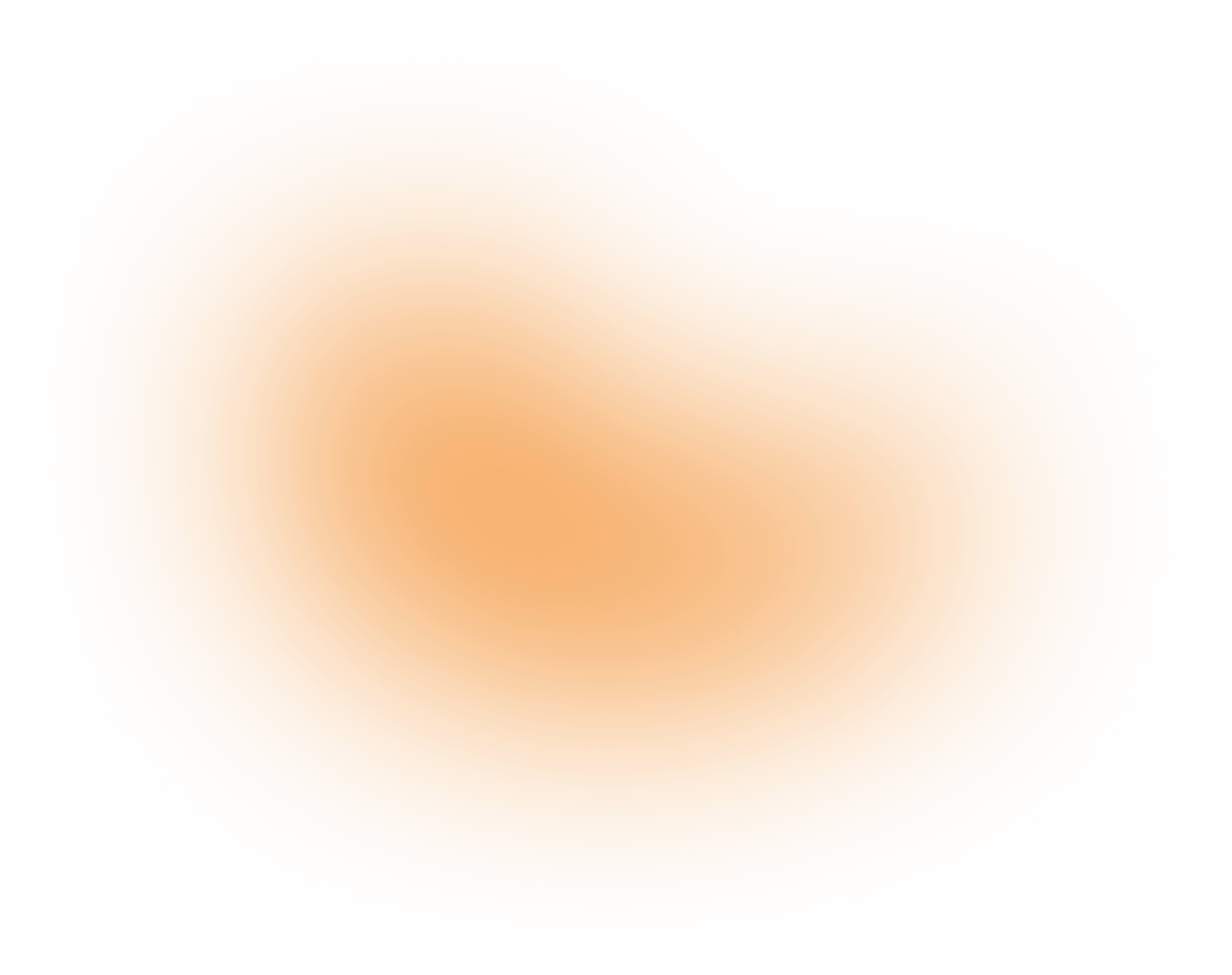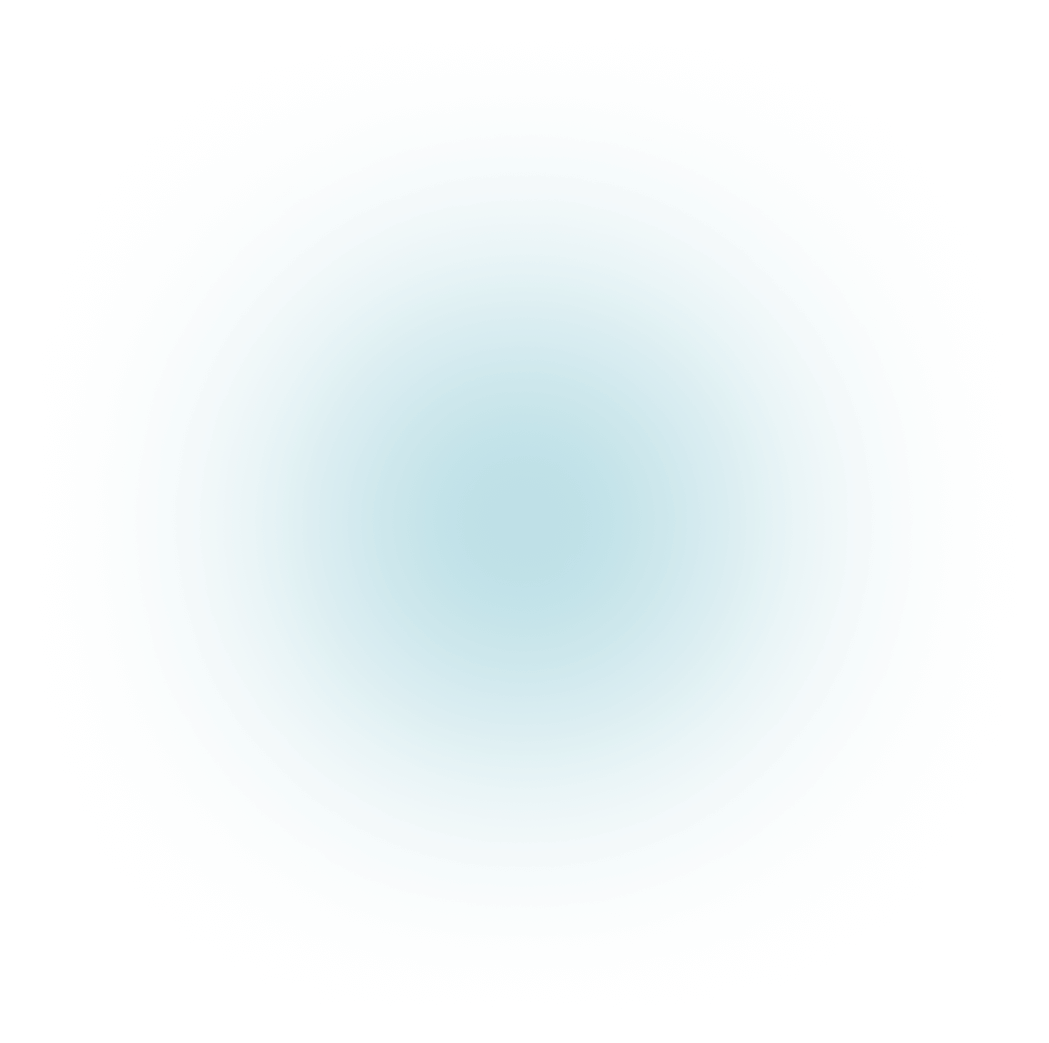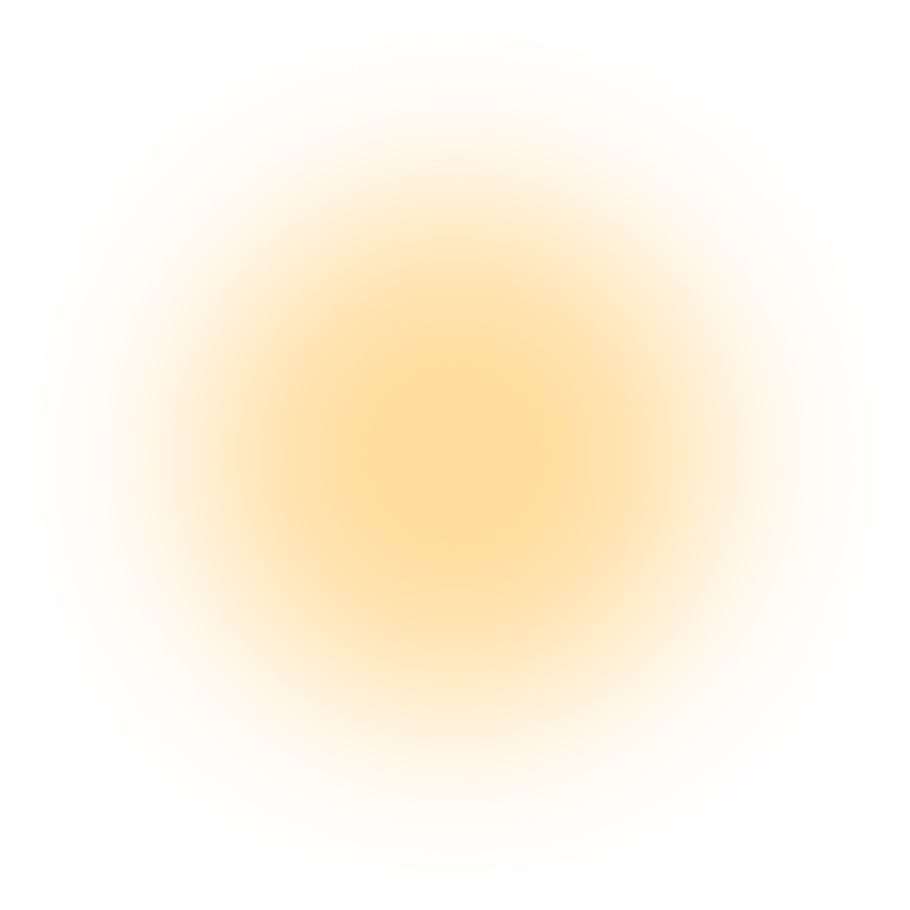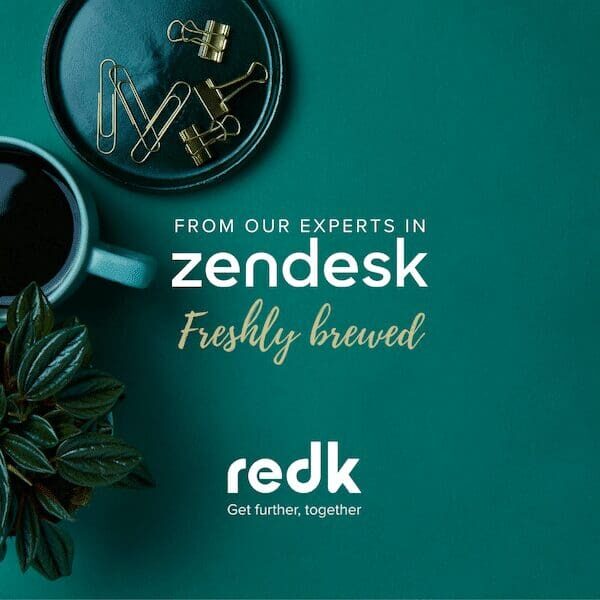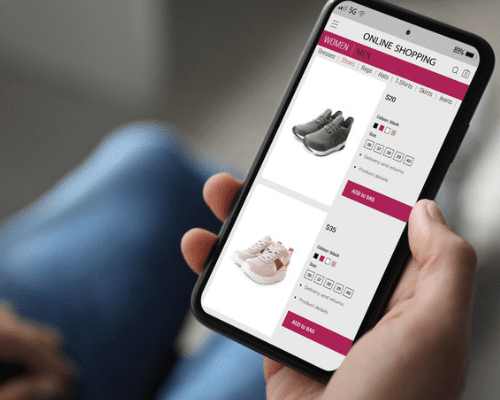This new integration within Zendesk synergises your sales and support teams still further.
Latest Zendesk Agent Workspace Updates: a next-level user experience
The Zendesk Agent Workspace already works seamlessly across multiple channels on a single ticket interface. But with the aim of evolving and enhancing the experience for users, the software is always undergoing improvements. Driven by Zendesk’s commitment to quality, the most recent updates are based on user feedback, and can broadly be placed into three categories.
Zendesk Support
Multiple Group Views – Enterprise customers can now manage views across multiple groups.
This means tickets can be shared, and information disseminated more effectively.
SalesForce Integration – This new integration within Zendesk synergises your sales and support teams still further. Enhanced customer information visibility and better viewing of support activities between Salesforce and Zendesk make for a more unified workspace, smoothing communication between the teams and presenting a consistent, connected response to your customers.
Collaboration add-ons – Nothing frustrates customers more than being bounced around between agents and departments trying to resolve an issue. Agents need specific expertise for maximum efficiency, and Zendesk new collaboration tools give it to them. With Side Conversations and access to Light Agents, each agent can get the information they need from others while remaining the sole point of contact with the customer. This allows the initial Sales agent to obtain the perfect response to solve the query – an invaluable asset for customer satisfaction and retention.
Zendesk Guide – Enterprise
Some important new features in the help centre have been added with the agents’ ongoing user experience in mind.
Content cues – Boosts agility by helping users retain what’s productive and relevant to them, while archiving extraneous material.
Enables an up-to-date and targeted knowledge base by cutting out the ‘noise’ and focusing on effective content, removing old draft items and streamlining the workflow.
User permissions – These are defined by user segments, which are applied to articles to define viewing permissions. In this way, management permissions can be built and applied to articles, defining agent editing and publishing permissions. It represents an added layer of security and a defence against inadvertent and inexpert correction and publishing.

Important improvements have been made to the Answer Bot reporting service that will
add further value to this vital tool and deeper insight into your customers’ needs, and how
your business is responding to them.
Key metrics – The pre-built dashboard has been updated to focus more sharply on key metrics. Zendesk will now display the most relevant Answer Bot metrics most prominently, so customers can understand at a glance which are the most important.
Channel analysis – This is a game-changing update for any customer who uses multiple Answer Bot channels. With new Answer Bot analysis tools, customers can not only analyse Bot performance, they can identify trends for each channel, and compare different channels alongside each other.
View customer enquiries – A further enhancement to the Answer Bot solution. It was not previously possible to view customer enquiries made via the Bots unless the request had come through the ticket channel. The Answer enquiry update now allows quick viewing of the Bot-solved enquiries, regardless the channel in question.
An ongoing process
We’re confident that these enhancements will further improve the user experience for Zendesk Agent Workspace users. But this is an ongoing process – further improvements are coming and will be announced in a forthcoming entry. If you have any questions, don’t hesitate to get in touch or take a look at our Zendesk Services.