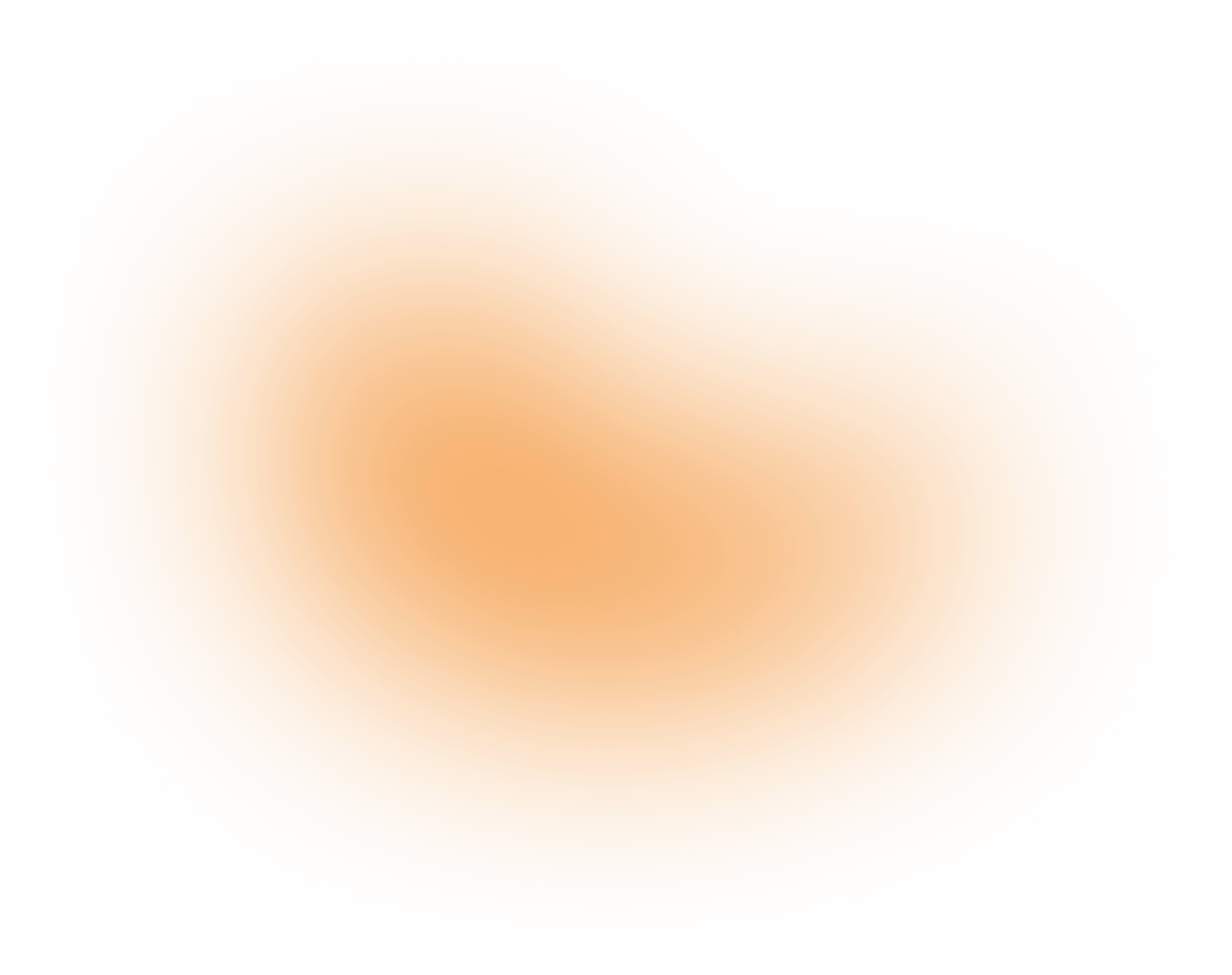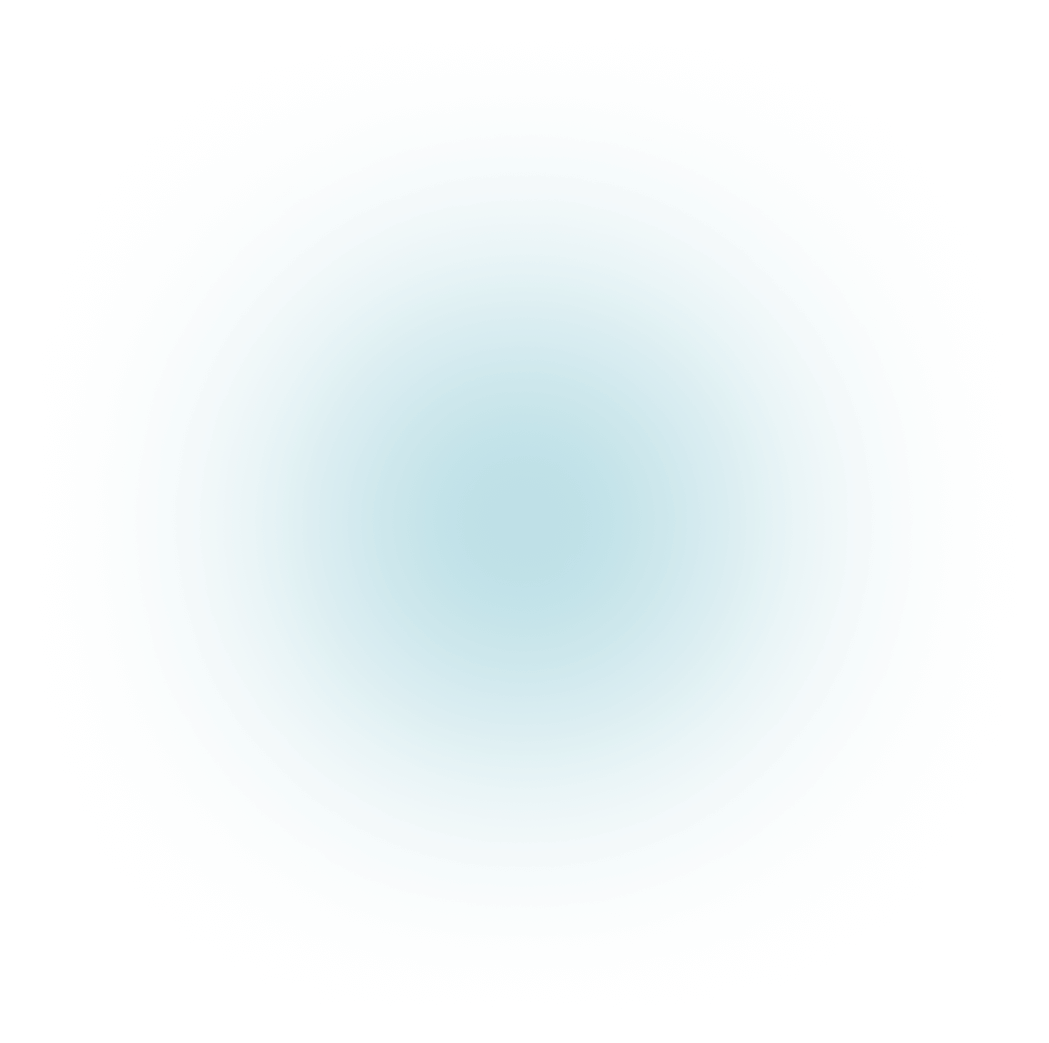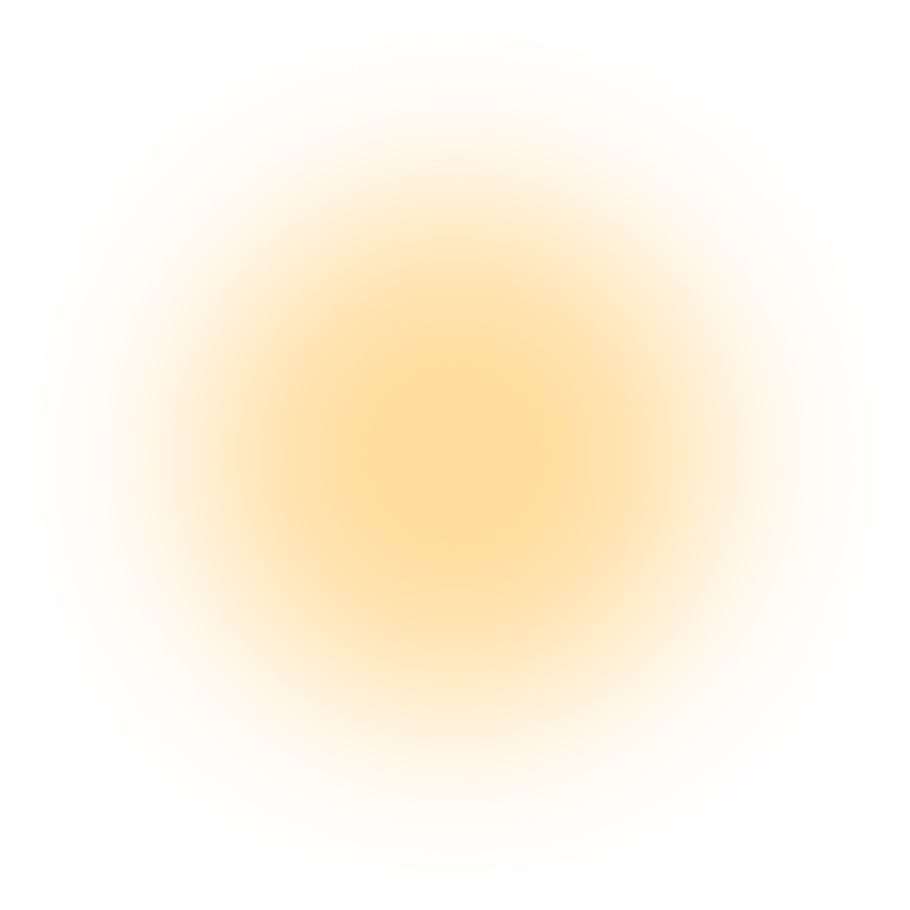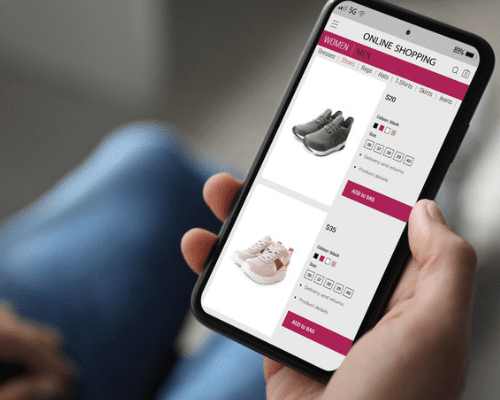Customer satisfaction is a key metric for any business. When customers are happy with the service they receive, they become more likely to return and also to recommend your company to other potential customers. Helpdesk software such as Zendesk can be leveraged to improve customer satisfaction rates, creating a positive outcome for your company and customers alike.
Among the wide variety of features offered by Zendesk software, many can be deployed to impact customer satisfaction. Here are 4 favourite helpdesk features that will boost your customer satisfaction rate.
1. Community: foster customer conversations
Zendesk supports the creation of an online community for your customers. This community functions as a knowledge base as well as allowing forum discussions where customers can interact and help each other. A well-organised community can be easily searched by customers to filter posts and find similar threads where they can get answers and share their experiences.
By creating a community for your customers you enable them to feel valued and involved. One of the other key benefits of this type of resource is that it is accessible 24/7, allowing customers to resolve their issues whenever they arise. Increasingly customers prefer to use these ‘self-resolution’ tools, and by facilitating this you can greatly increase satisfaction.
Customer service agents can monitor these community discussion rooms and threads to provide support where needed, as well as to gauge areas where common issues arise. This gives your company an in-depth look at how customers view your product or service and helps your team work towards delivering improved service.
Here are some samples of helpful communities built with Zendesk:
2. Answer Bot
The Zendesk Answer Bot feature gives both your customers and your team an optimal customer service experience. The answer bot works to help reduce the amount of tickets that reach the customer service representatives by picking up on keywords and common questions. When a customer makes an enquiry, Answer Bot scans that message for keywords and automatically suggests the help article best suited to the query in a reply. You can also set triggers that, when found in a customer query, prompt a specific response from the Answer Bot.
Answer Bot uses machine learning to improve its responses and increase the accuracy of the articles it suggests. This allows customers to get immediate answers to simpler questions, saving time for both them and your team. In cases where the answer sourced from the knowledge base doesn’t resolve the ticket, it will be quickly transferred to a human agent.
By combining elements of automatic answer and human customer service, Answer Bot drives customer satisfaction by decreasing response times and allowing faster personalised responses to more nuanced queries.
3. Live chat support
Zendesk live chat lets you connect to your customers in real-time, and in the very moment that they need help. This function allows you to set triggers to automatically start chat windows with customers at certain junctures. For example, if a customer has been on a page for a set amount of time you can use the chat feature to ask them if they need any assistance.
This type of positive engagement shows your customers that you care about them, and has been shown to reduce abandoned carts. Whereas in reactive customer service interactions the customer needs to reach out to you, in the case of chat (whether automatically triggered or not), you preempt the customer’s query, allowing them to feel valued and have their issues resolved as they arise.
4. Social Media Integration
Use Zendesk to reach your customers wherever they are. Researching your customer base and positioning your company in their territory creates the potential for a stronger relationship with your brand. For most companies the main social media engagement platforms will be Facebook and Twitter, but you may also find that other platforms such as Instagram and Snapchat are important to your customers. Social Media Integration allows you to use Zendesk to manage customer interactions on these platforms and to coordinate the responses and information that you provide.
Social Media engagement is an important part of any customer service strategy as it provides a platform on which you can visibly respond to queries. Customers can see that you care and also feel more connected to the company. By coming to where they are you reduce the amount of effort that is required on the part of the customer, increasing their satisfaction level. Social media platforms can also function in a way similar to communities in that they can provide customers with a searchable record of queries.
Among the many features of Zendesk helpdesk systems you’ll find lots of ways to support your customers and provide answers and solutions to their issues. The features highlighted above, in particular, can be leveraged to increase levels of customer satisfaction at all stages of the journey.
The main functions of these helpdesk features in this respect are to reduce resolution times, enabling your customers to continue with their journey as quickly as possible, and also the creation of community environments, both through your own site and on social media platforms, that allow you to interact visibly on a larger scale and also to facilitate customer autonomy through self-resolution and community engagement. We wrote a great blog on how to evaluate help desk options.
If you want to learn more about Zendesk, please visit our product page.